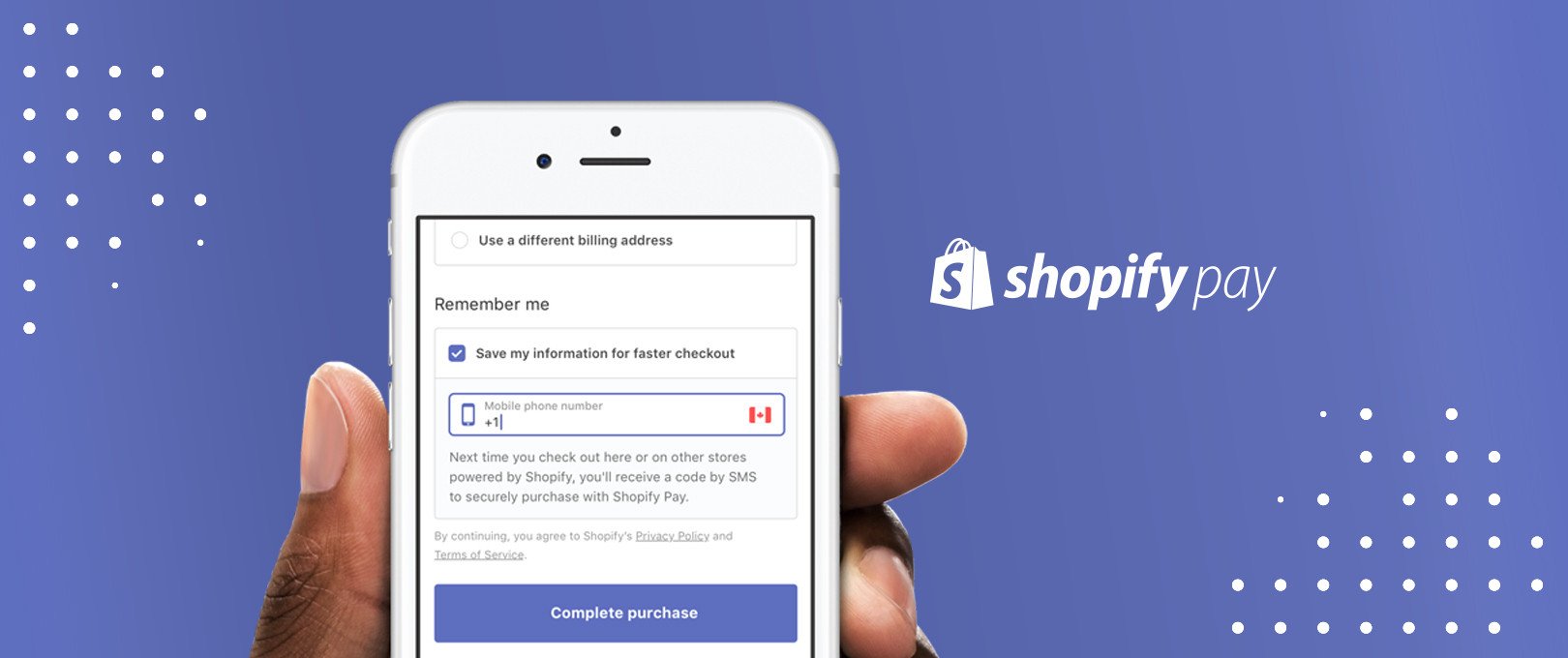In this guide, you will learn what is Shopify Pay, how it works, and the difference between Shopify Pay and Shopify Payments
What is Shopify Pay?
Shopify Pay or Shop Pay is a payment shortcut button. It accelerates checkout for customers by allowing them to save shipping and billing information.
When your customers want to purchase from your store again, Shopify Pay shortens the checkout process to only two steps.
When Shop Pay is enabled, Shopify Payments (more on them later) become easier, smoother, and faster for your customers. This means there is less friction in the buying process, which leads to higher conversion rates and more money in your pocket.
Shop Pay’s intuitive interface design and short checkout process can increase the checkout speed on mobile by 40 per cent.
How Does Shop Pay Work?
For the customer, Shopify Pay is a straightforward, simple, and intuitive payment method.
By clicking the blue Shop Pay button, the customer needs to enter the same information as in any other given scenario – billing and shipping info.
The main difference is that now the customer can save the payment info and shorten the checkout process for the next Shopify purchase.
Shopify also added a new security layer. Before the purchase is authorized, the customer receives a unique six-digit code via SMS. The customer cannot complete the order without the code.
Is Shop Pay Safe?
Yes. Shop Pay is safe because of the Shopify payments gateway, which is an online payment processor with some of the best security in the industry.
Without an online payment processor, it would be impossible for your online store to receive payments.
Shopify stores are PCI compliant by default, which means they are adherent to the Payment Card and Data Security industry standards.
Payment info and data are completely secure. Shopify ensures the security of the data by having:
- A secure network
- Protection of the cardholder data
- Strictly regulated access controls
- Regular monitoring and testing
- Mandatory information security policy
Shopify extends a Level 1 PCI certification to all online stores on the platform.
Consumer Experience
Shopify Pay is a new way for stores to get paid. But more importantly, it eliminates the hassle for the customers. By enabling Shop Pay, you’re essentially providing your customers with an additional method for payment. Plus, integrating Shop Pay is just a click away on your admin dashboard.
Numerous studies show that customers tend to leave the sales funnel when they have to provide lengthy information for every single purchase.
Shopify Pay makes it easy, which is the most crucial part. With Shop Pay, the customer needs to enter shipping, billing, and credit card information only once, instead of every single time.
The main reason for creating the Shop Pay button is reducing cart abandonment by making the purchase process simpler and more accessible.
Shopify Pay streamlines checkout. And instead of 16 steps, the customer can make a purchase only with two steps on the eCommerce platform.
Improving mobile flow is also a huge step forward, and Shopify Pay makes it possible. The whole eCommerce industry focuses on increasing conversion, which is why Amazon, Apple, and Shop Pay usage is growing rapidly in recent years.
The platform expects exponential growth in the future, with more shop owners using this option. However, marketing experts forecast that the “main battle” is in increasing brand awareness and educating customers.
Since Shopify is not a consumer-facing brand like Amazon or Apple, the company needs to find a way to market the product.
How do You Use the Shopify Pay Code?
For a customer, the Shop Pay code is part of the secure verification process that adds a layer of protection.
Using it is relatively simple and easy. Once received via SMS, the customer needs to input the six digits code to complete the payment.
Shopify Payments vs Shop Pay
Shop Pay is not to be confused with Shopify Payments.
Shopify Payments are an easy, secure, and straightforward method for stores to accept money from customers online.
You won’t have to set up a third-party provider or create a merchant account. On the contrary, each Shopify store is automatically set up to accept the major providers like:
- PayPal
- Worldpay
- Stripe
- Klarna
- Amazon Pay
- Sage Pay
- Apple Pay
Plus, you can’t enable Shopify Pay without this integration.
How to Setup Shopify Pay?
Online stores that have Shopify payment can enable Shop Pay. Here is the step-by-step procedure for Shopify eCommerce stores:
- Login to Shopify Admin
- Go to Settings
- Go to Payment Providers
- Click the Accelerated checkouts section
- Click to enable Shop Pay
- Save changes.
How Do You Get Paid on Shopify?
Shopify transfers the money from your store to your bank account in pay periods. Once a purchase is made, you’ll receive payment in a couple of days. The pay period depends on the country and the bank. Usually, Shopify sends the money in two to four business days, and the bank transfer can last from 24 to 72 hours.
You can track payments and payouts in the Shopify admin menu. You can also check the individual orders and currencies. The platform also allows you to schedule payments.
The Bottom Line
Shop Pay can significantly improve your store’s customer experience.
Quicker checkout means better conversions and more revenue for your business.
Shop Pay is worth enabling and at least testing to see the results.